Why upgrade to ViewletBuilder 8.1.10?
|
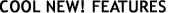 |
| |
 |
Live Capture / Screen Recorder
Capture anything on your screen with Live Capture. A new mode that captures your desktop and audio narration in real-time. We've married what you love about Smart Capture with the speed of Video Capture to allow you to create compelling content quickly and easily.
|
 |
Video Output
Along with SWF you can now publish your Viewlets to Flash Video (FLV).
Video output gives you greater flexibility in distributing your Viewlets
such as converting to other video formats or uploading to YouTube. H.264 support for the iPad/iPhone is offered via (MP4).
|
 |
Embedded FLV Movie Support
We now support both SWF and FLV embedded videos and Flash animations.
|
 |
Publish to YouTube
Publishing your Viewlets directly to YouTube is the quickest and easiest way to reach a mass audience.
|
 |
Zooming and Panning
Our new Zoom Zone tool allows you to zoom or pan to draw the users attention to areas you want to emphasize.
|
 |
Slide Transitions
Add more polish to your presentations with transitions between your slides.
|
 |
Popout Highlights
Highlight an area with an animation that pops out a section of the background frame or video.
|


 |
Highlights, Mattes and Arrows
Three great ways to add emphasis to your project.
|
 |
Master Slides / Master Layers
Easily add and manage elements across large collections of slides.
|
 |
Cascading Stylesheets
Create any number of custom styles and apply them in a much more flexible manner.
|
 |
Macros
Speed up your editing by running one of our macros or write your own.
|
 |
Cool New ViewletSkins
The Qarbon and Qista ViewletSkins have a fresh new look and are fully customizable.
|
 |
Improved Printing
New Page Layout Options for Printing and Export to Word / PDF. The Question Summary Layout option is great for turning your Viewlets into offline assessments.
|
 |
Improved Publishing
Redesigned to make it easy to output to SWF, FLV, ViewletCentral, PDF,
Word, HTML, Images, CD, SCORM, AICC, FTP or your own custom locations.
|
 |
New File Format
Big performance gains in opening and saving your projects in this new XML based format.
|
 |
Other Features
Drop Shadows, Rotate Objects, Multi-Line Buttons, Color Picker, Animated Mouse Clicks, Slide Splitting, Project Validation.
Lots of bug fixes and performance improvements as well.
|
| NEW ENTERPRISE ONLY FEATURES! |
 |
Macros
Speed up your editing by running one of our macros or write your own.
|
 |
Slide Transitions
Add more polish to your presentations with transitions between your slides.
|
 |
Master Slides / Master Layers
Easily add and manage elements across large collections of slides.
|
 |
PowerPoint Integration
Create engaging content by importing Microsoft PowerPoint (PPT) slides! Add objects and sound converting ordinary projects into extraordinary eLearning objects. Re-purpose existing content!
|
 |
Quiz Questions
Designated for questions that have a right or wrong answer. ViewletBuilder Enterprise allows for a variety of different types of feedback associated with right or wrong, and even incomplete. Whether you want just a visual text or image display or even a movie and sound to play, Viewletbuilder allows you to decide and create with ease.
|
 |
Survey Questions
Designated for questions that have no right or wrong answer. Using
survey questions you can learn more about your customers and their
needs.
|
Why upgrade to ViewletQuiz 5.1.9?
|
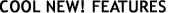 |
| |
 |
Video Output
Along with SWF you can now publish your Viewlets to Flash Video (FLV).
Video output gives you greater flexibility in distributing your Viewlets
such as converting to other video formats or uploading to YouTube. H.264 support for the iPad will be offered via (MP4).
|
 |
Embedded FLV Movie Support
We now support both SWF and FLV embedded videos and Flash animations.
|
 |
Publish to YouTube
Publishing your Viewlets directly to YouTube is the quickest and easiest way to reach a mass audience.
|
 |
Slide Transitions
Add more polish to your presentations with transitions between your slides.
|


 |
Highlights, Mattes and Arrows
Three great ways to add emphasis to your project.
|
 |
Master Slides / Master Layers
Easily add and manage elements across large collections of slides.
|
 |
Cascading Stylesheets
Create any number of custom styles and apply them in a much more flexible manner.
|
 |
Macros
Speed up your editing by running one of our macros or write your own.
|
 |
Cool New ViewletSkins
The Qarbon and Qista ViewletSkins have a fresh new look and are fully customizable.
|
 |
Improved Printing
New Page Layout Options for Printing and Export to Word / PDF. The Question Summary Layout option is great for turning your Viewlets into offline assessments.
|
 |
Improved Publishing
Redesigned to make it easy to output to SWF, FLV, ViewletCentral, PDF,
Word, HTML, Images, CD, SCORM, AICC, FTP or your own custom locations.
|
 |
New File Format
Big performance gains in opening and saving your projects in this new XML based format.
|
 |
Other Features
Drop Shadows, Rotate Objects, Multi-Line Buttons, Color Picker, Animated Mouse Clicks, Slide Splitting, Project Validation.
Lots of bug fixes and performance improvements as well.
|
Why upgrade to ViewletCam 2.0.245?
ViewletCam 2.0 has been updated to fully support Vista/Win7/Win8 as well as PowerPoint 2007/2010. You will also notice that longer movies are supported for those of you who had experienced Flash limits in the 1.x releases. Several new languages and skins have also been added as well. For more details click here.
Follow the link below to try ViewletCam 2.0 for Windows.
To order an upgrade from 1.x, Click HERE! |